Unexpected auto-installation of extensions in fresh Codespace #42225
-
Select Topic AreaBug BodyI just logged into this GitHub account on this machine for the first time, and then I created a codespace in https://github.com/kitten-science/kitten-scientists. During the creation process, a bunch of VS Code extensions were installed, even though they are nowhere configured to be installed. When I went through the same process with a different account earlier, no extensions were installed. As the extensions seemed familiar from past work, my first assumption was that this was an undesired side-effect of settings sync, but settings sync is disabled and can only be enabled: I definitely did not confirm any prompts to install anything and the behavior is entirely unexpected. What is going on? |
Beta Was this translation helpful? Give feedback.
Replies: 2 comments 2 replies
-
|
👋 Thanks for reaching out @oliversalzburg! This isn't expected behavior and so we're trying to debug to see why you're seeing it. Would you mind filing a support ticket so that we can get more details from you, outside the public discussion? If you could include the following in the ticket that would help us dig in immediately:
Thanks! |
Beta Was this translation helpful? Give feedback.
-
|
Hi @oliversalzburg, thanks for reporting this bug. A fix has now been shipped! 🚢 https://github.blog/changelog/2023-05-04-codespaces-settings-sync-updates/ cc @cmbrose |
Beta Was this translation helpful? Give feedback.
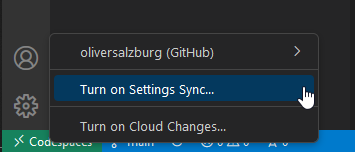
Hi @oliversalzburg, thanks for reporting this bug. A fix has now been shipped! 🚢 https://github.blog/changelog/2023-05-04-codespaces-settings-sync-updates/ cc @cmbrose