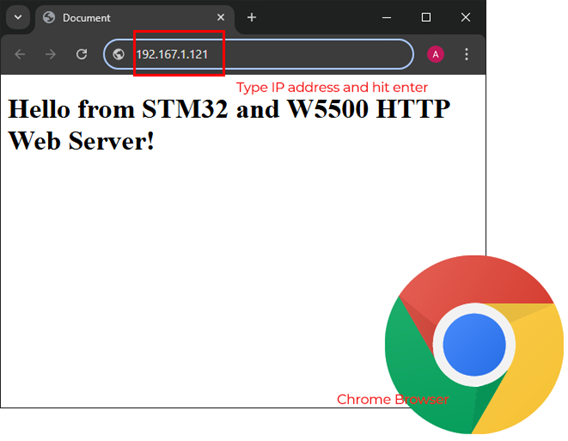The Wiznet IO (Ethernet Offload) library comes with a simple and small HTTP web server code. In this chapter we will understand its structure and working. Then we will use it to serve a small webpage from our STM32 to a web browser that is running on our PC.
The HTTP Server Init function takes the number of sockets to use and an array of socket IDs. So, we define some constants and this array.
#define MAX_HTTPSOCK 6
uint8_t socknumlist[] = {2, 3, 4, 5, 6, 7};
The init function also need two statically allocated data buffers, one for RX and one for TX, both are 1KB long in the example program.
//name of this macro is important as it is used by httpservr module
#define DATA_BUF_SIZE 1024 //Both Rx and Tx
///////////////////////////////////////////////////////////////////////////
// Static Buffer for HTTP Server
///////////////////////////////////////////////////////////////////////////
uint8_t http_rx_buff[DATA_BUF_SIZE];
uint8_t http_tx_buff[DATA_BUF_SIZE];
httpServer_init(http_tx_buff, http_rx_buff, MAX_HTTPSOCK, socknumlist);
reg_httpServer_cbfunc(NULL, NULL);
The code is written to run on a STM32F051 ARM Cortex M0 MCU. The W5500 is attached to the SPI Port and shown in table below.
| W5500 | STM32 |
|---|---|
| MISO | PA6 |
| MOSI | PA7 |
| SCLK | PA5 |
| SCS | PA1 |
| RST | PA0 |
| INT | NC |
NC=No Connection SCS=Chip Select (Active Low)
To view the debug output of the program we need a USB to Serial convertor like FT232RL (3.3V Version only) The debug messages comes out on the TX pin of the USART2 peripheral of the STM32F051. This is PA2. The baud rate is 38400. User RealTerm to view the outputs.
You will need (Free from ST Microelectronics) to compile, build, flash (burn) and debug this project.
To learn more about w5500 Ethernet controller and its interface with STM32, please subsribe to our course on Udemy. Udemy's course on W5500 Interfacing