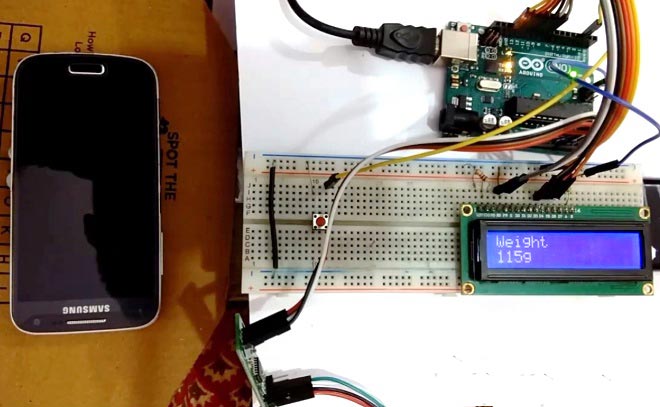This project demonstrates how to build an Arduino-based weighing scale capable of measuring weights up to 40kg using a load cell and HX711 amplifier module. The system displays real-time weight measurements on a 16x2 LCD display and includes a calibration feature for accurate readings.
Original Tutorial: Arduino Weight Measurement using Load Cell
- Weight Capacity: Up to 40kg (expandable with higher capacity load cells)
- Real-time Display: 16x2 LCD showing weight in grams
- Auto Calibration: Automatic calibration on startup
- Manual Calibration: Push-button triggered calibration
- High Precision: 24-bit ADC conversion via HX711 module
- Serial Output: Weight data transmitted to serial monitor
| Component | Quantity | Purpose |
|---|---|---|
| Arduino Uno | 1 | Main microcontroller |
| Load Cell (40kg) | 1 | Weight sensor |
| HX711 Load Cell Amplifier | 1 | Signal amplification and ADC |
| 16x2 LCD Display | 1 | Weight display |
| Push Button | 1 | Manual calibration trigger |
| 10kΩ Resistor | 1 | Pull-up for button (optional) |
| Breadboard | 1 | Circuit prototyping |
| Connecting Wires | As needed | Connections |
| USB Cable | 1 | Arduino programming and power |
| Mounting Hardware | As needed | Load cell platform and base |
- DT (Data): Arduino Pin A0
- SCK (Clock): Arduino Pin A1
- VCC: Arduino 5V
- GND: Arduino GND
- RS: Arduino Pin 8
- EN: Arduino Pin 9
- D4: Arduino Pin 10
- D5: Arduino Pin 11
- D6: Arduino Pin 12
- D7: Arduino Pin 13
- VSS, RW: GND
- VDD: 5V
- V0: 10kΩ potentiometer (contrast adjustment)
- RED Wire: E+ (Excitation Positive)
- BLACK Wire: E- (Excitation Negative)
- WHITE Wire: A- (Signal Negative)
- GREEN/BLUE Wire: A+ (Signal Positive)
- One Terminal: Arduino Pin 2
- Other Terminal: GND
- Pull-up: Internal pull-up enabled in code
The load cell contains strain gauges arranged in a Wheatstone bridge configuration. When weight is applied:
- Strain gauges deform proportionally to the applied force
- Resistance changes create a voltage differential
- Output voltage is proportional to the applied weight
The HX711 module:
- Amplifies millivolt-level signals from the load cell
- Converts analog signals to 24-bit digital values
- Provides programmable gain up to 128x
- Interfaces with Arduino via simple 2-wire protocol
- Auto Calibration: Runs automatically on startup
- Zero Calibration: Measures baseline without load
- Weight Calibration: Prompts user to place 100g reference weight
- Scale Factor: Calculates conversion from ADC counts to grams
// Read 24-bit value from HX711
unsigned long readCount(void);
// Perform system calibration
void calibrate();
// Main setup function
void setup();
// Main loop for weight measurement
void loop();-
Initialization:
- Initialize LCD and serial communication
- Configure I/O pins
- Run automatic calibration
-
Weight Measurement:
- Read ADC value from HX711
- Convert to weight using calibration data
- Display on LCD and serial monitor
- Check for manual calibration button press
-
Calibration Process:
- Calculate zero-load baseline
- Prompt for 100g reference weight
- Calculate scale factor
- Store calibration parameters
-
Load Cell Mounting:
- Secure load cell to a rigid base using bolts
- Attach weighing platform to load cell's movable end
- Ensure proper mechanical alignment
-
Circuit Assembly:
- Connect components according to circuit diagram
- Double-check all connections
- Ensure secure wire connections
-
Arduino IDE Configuration:
- Install Arduino IDE
- Connect Arduino via USB
- Select correct board and port
-
Code Upload:
- Copy the complete code from the project
- Verify and upload to Arduino
- Open serial monitor for debugging
- Power on the system
- Wait for "Calibrating..." message
- When prompted, place exactly 100g on the platform
- Wait for calibration completion
- System is ready for measurement
- Place item on weighing platform
- Read weight from LCD display
- Remove item when finished
- Press and hold the calibration button
- Follow on-screen prompts
- Place 100g weight when requested
- Wait for completion
- Connect to serial monitor at 9600 baud
- View real-time weight readings
- Monitor calibration process
- 5kg Load Cell: Suitable for smaller items
- 100kg Load Cell: For heavier applications
- Code Adjustment: Modify calibration weight reference
- Multiple Load Cells: Average readings for larger platforms
- Data Logging: Store weight measurements
- Wireless Connectivity: WiFi or Bluetooth data transmission
- Alarm System: Weight threshold notifications
Unstable Readings:
- Check mechanical mounting stability
- Verify all electrical connections
- Ensure proper grounding
- Add averaging in software
Calibration Problems:
- Use accurate reference weights
- Ensure load cell is properly mounted
- Check for mechanical binding
- Verify HX711 connections
No Display:
- Check LCD connections
- Verify contrast adjustment
- Test LCD separately
- Check power supply voltage
Incorrect Weight Values:
- Recalibrate the system
- Check reference weight accuracy
- Verify load cell specifications
- Review calibration code
- Use serial monitor for debugging
- Check intermediate calculation values
- Verify ADC readings from HX711
- Test individual components separately
- Retail Weighing: Small shop scales
- Kitchen Scale: Food portion measurement
- Industrial Monitoring: Process weight control
- Educational Projects: Physics demonstrations
- DIY Projects: Custom weighing solutions
- Load Limits: Never exceed load cell capacity
- Mechanical Safety: Ensure secure mounting
- Electrical Safety: Proper power supply ratings
- Calibration: Regular calibration maintenance
- Multi-point Calibration: Improved accuracy across range
- Temperature Compensation: Thermal drift correction
- Data Storage: SD card logging capability
- Network Connectivity: IoT integration
- Mobile App: Smartphone interface
- Arduino Projects: Arduino Projects
- Arduino Documentation: Arduino.cc
- HX711 Datasheet: Load cell amplifier specifications
- Load Cell Guide: Understanding strain gauge sensors
This project is based on the Circuit Digest tutorial and is provided for educational purposes. Please refer to the original source for detailed implementation guidance.
Note: This project provides a foundation for weight measurement systems. For commercial applications, consider professional calibration and certification requirements.