cannot create an access token because i donot find « Developer settings »l #75551
Replies: 2 comments 1 reply
-
|
follow these steps: Navigate to your account settings: Click on your profile picture in the top right corner of any GitHub page. In the URL bar of your browser, append "/settings/tokens" to the end of the "Settings" page URL. Click on the "New personal access token" button. The generated token will be displayed on the screen. git push -u origin main https://<personal_access_token>@github.com//<repository_name>.git |
Beta Was this translation helpful? Give feedback.
-
|
Hey, just click this link: https://github.com/settings/tokens |
Beta Was this translation helpful? Give feedback.
Uh oh!
There was an error while loading. Please reload this page.
-
Hello,
I cannot push my local because of :
:jano@jeanrichet-X751NV:~/Bureau/mesitesweb/lurcy1$ git push -u origin main
Username for 'https://github.com': jeanrichet
Password for 'https://jeanrichet@github.com':
remote: Support for password authentication was removed on August 13, 2021.
remote: Please see https://docs.github.com/en/get-started/getting-started-with-git/about-remote-repositories#cloning-with-https-urls for information on currently recommended modes of authentication.
fatal: Échec d'authentification pour 'https://github.com/jeanrichet/lurcy1.git/'
So I try to generate a personal acces token. I fail to do it because my GUI does not give me access to « Developer settings » in the list of the links on the left side of my screen. I attach the screenshot of my interface where i look for « Developer settings ».
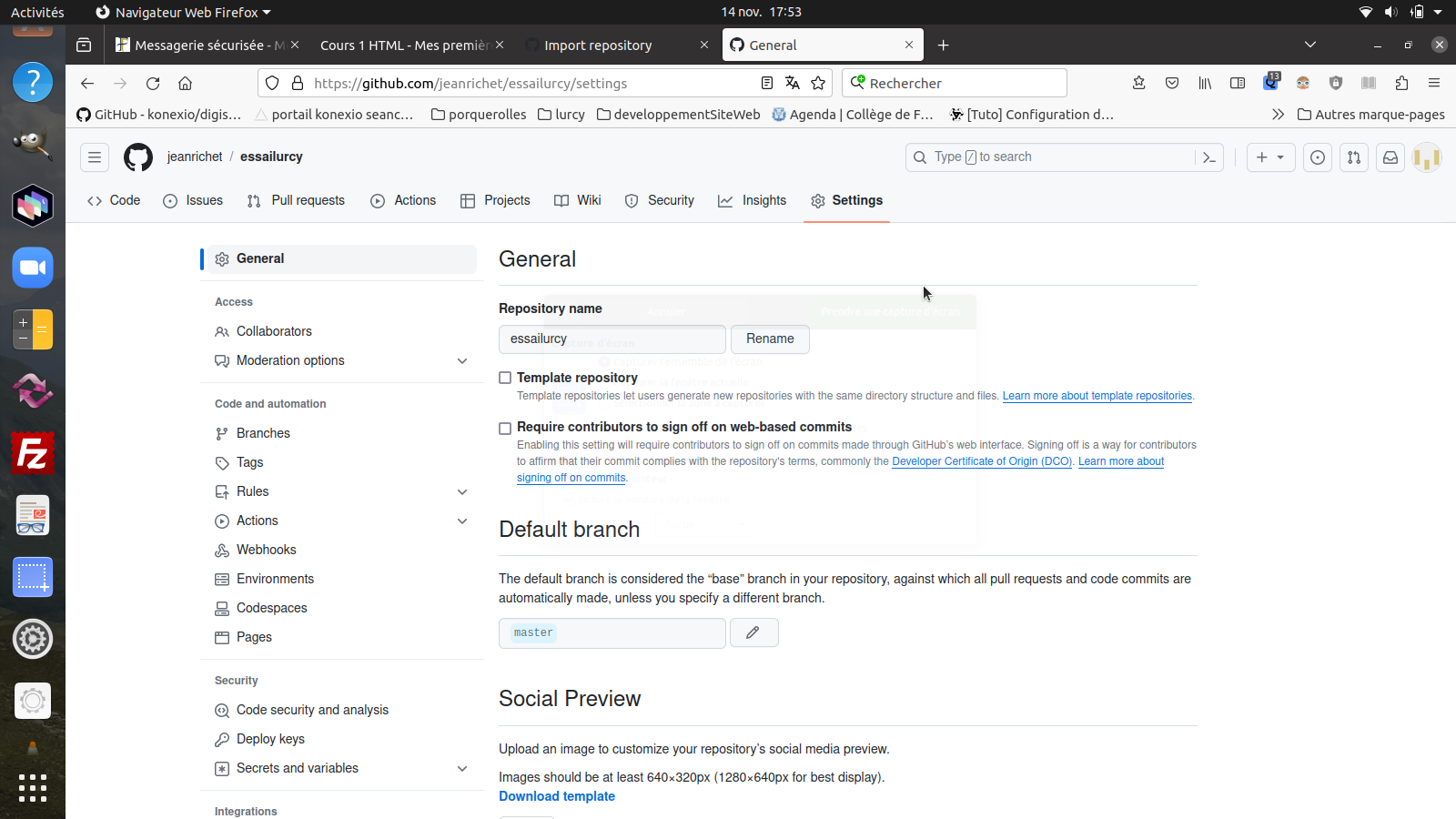
Thanks to anyone who can help me creating my token by finding and using « Developer settings » in the list of the links on the left side of my screen
Jean Richet
jean.richet@orange.fr
Beta Was this translation helpful? Give feedback.
All reactions